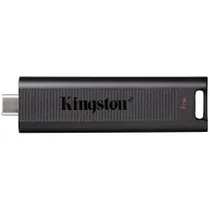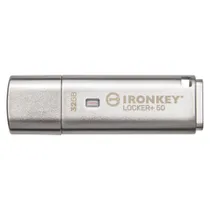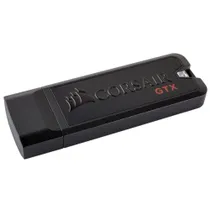- Schnittstelle: USB 3.2 Gen 1
- Farbe: Navagio Bay Blue
- Geschwindigkeiten von bis zu 150 MB/s
- 2-in-1-Flash-Laufwerk mit USB Type-C™- und Type-A-Stecker
- Automatische Sicherung von Fotos mit der SanDisk Memory Zone App
- USB3.0, 128 GB
- up to 150 MB/s read
- additional USB Type-C Connector
- USB 3.1 Gen 1 Typ C, 256 GB
- up to 110 MB/s write
- up to 400 MB/s read
- USB3.0, 32 GB
- up to 110 MB/s write
- up to 140 MB/s read
- Hardware encryption
- USB 3.2 Gen 1 (USB 3.0) Geschwindigkeit
- abwärtskompatibel zu USB 2.0
- Bietet bis zu 10x schnellere Übertragungsgeschwindigkeiten als USB 2.0
- USB 3.2 Gen 1 (USB 3.0) Geschwindigkeit
- abwärtskompatibel zu USB 2.0
- Bietet bis zu 10x schnellere Übertragungsgeschwindigkeiten als USB 2.0
- USB3.0, 128 GB
- up to 130 MB/s write
- up to 170 MB/s read
- Hardware encryption
- USB 3.1 Gen 1 Typ C, 256 GB
- up to 150 MB/s write
- up to 230 MB/s read
- Hardware encryption
- ...
- What does USB mean?
- What are the different types of USB flash drives?
- What is the current largest USB flash drive?
- How secure is a USB stick and what can be stored on it?
- Are there alternatives to the USB stick?
- Why is the color of the USB slot important for the purchase?
- What are the major USB flash drive manufacturers on the market?
Data storage - fast and flexible with USB sticks
You've just come home from the technology exhibition. Your friends can't wait to see what's new. Of course, you took plenty of photos to share the info as soon as possible. Now quickly drag the photos onto the USB stick and you're ready to go. You meet at a friend's house and watch the photos on the TV. Flexible data storage couldn't be easier. The small handy USB sticks now offer a lot of storage space at a reasonable price.
The term USB has become commonplace, but few know what this abbreviation actually stands for. USB means: Universal Serial Bus. It is a serial bus system. This system allows connecting external devices to the PC, it is intended for transferring data. In a serial bus system, individual bits are transmitted one after another. Each individual bit contains a part of the data to be transmitted.
USB flash drives differ in both storage capacity and USB version. In addition to the usual Type-A port, some models also have a Type-C port that allows direct connection to smartphones and tablets with a suitable port.
Here is an overview of the different USB standards used for USB sticks:
USB 1.0/1.1
It all started with this transmission standard in 1996. A minor revolution at the time, the transmission speed of 12 Mbit/s cannot really be described as fast today. Nevertheless, at that time the data rate was much higher than with the other interfaces.
USB 2.0
2001 was the year in which the USB 2.0 transmission standard came out. It represented a major breakthrough. This standard offers a transfer speed that is 40 times higher than its predecessor. Thus, 480 Mbit/s is available with this standard. It allows keyboards, cameras, printers and external hard drives to be connected to the PC without any problems.
USB 3.0/3.1 (Generation 1)
In 2008, the next stage came out, the USB 3.0 standard. Five years later, it was renamed USB 3.1 (Generation 1). Again, there is a speed increase compared to the previous model, it is now 5 Gbit/s. The USB Stick 3.0 is just becoming the new standard.
USB 3.1 (Generation 2)
Since 2013, the USB 3.1 (Generation 2) standard has also been available. This now offers a transfer speed of 10 Gbit/s.
USB 3.2
This standard was already published in 2017, but the technical implementation is still being worked on. So far, there are no devices with this standard. But when it is ready, transmission rates of up to 20 Gbit/s should become possible.
For comparison, here are the individual standards with the corresponding transmission speeds and the designation:
| USB Standard | Transmission speed | Description |
| USB 1.0 | 1,5 Mbit/s | Low Speed |
| USB 1.0 | 12 Mbit/s | Full Speed |
| USB 2.0 | 480 Mbit/s | Hi-Speed |
| USB 3.0/3.1 Gen1 | 5 Gbit/s | Superspeed |
| USB 3.1 Gen2 | 10 Gbit/s | Superspeed+ |
The first versions, USB 1.0 and 1.1, represent the beginning of the development and are almost non-existent today. However, version 2.0 can still be found in many devices. Nevertheless, it is the case that this version is now often no longer sufficient. Especially the backup of data ensures that large amounts of data have to be transferred. Version 2.0 reaches its limits here. This is the reason why USB 3.0 or 3.1 Gen1 is becoming more and more popular.
Storage capacity
While the first USB sticks that came onto the market in 2000 had a storage capacity of just 8 megabytes, the current largest USB stick offers a capacity of 2 terabytes. This Kingston USB Stick 3.1 is ideal for backing up large volumes of data. However, it does not always have to be the largest USB stick, there are also many other sizes available. USB sticks with 2 GB, 4 GB, 8 GB and 16 GB are available, but are no longer in great demand, since the storage capacity is really very small. From a USB stick 32 GB it becomes interesting for most. These models can also hold larger amounts of data. Those who want to store more data or very large amounts of data should look for a 32GB USB Stick, 64GB USB Stick, 128GB Stick or a USB Stick 256 GB. These variants are currently among the most popular models. Furthermore, USB memory with capacities of 512 GB, 1 TB and 2 TB are available.
Suitable USB sticks for the fast standard USB 3.1
Even if the development of USB standards has progressed quite well, the offered USB sticks could not always keep up. There are now a very large number of USB sticks with such a USB 3.0 interface on the market. However, most modern PCs today already come with a USB 3.1 Gen2 interface. It is often difficult to find the right USB stick to use this interface at all. The manufacturer SanDisk offers the right solution for this. With a SanDisk USB Stick model Extreme GO or PRO it is possible to use this interface on the PC, since they also offer the USB 3.1 Gen2 standard.
Simply drag the desired data quickly onto the memory stick and take it with you - it is precisely this simple method of data storage that makes a USB memory stick so interesting. However, the question quickly arises as to whether these sticks are also secure. In view of the very small dimensions that these USB sticks now have, a loss is very quickly possible. Whoever then finds the stick can look at everything that was stored on it. At least if the data has not been backed up. It is better to protect the USB stick from unauthorized access by encrypting it. This encryption can be done by a special software. In this case, a password or PIN is set, without which access is not possible. However, there are also USB sticks that are equipped with hardware encryption. In these models, a crypto chip is built in, which provides security. These models have two advantages over sticks secured with software: they are usually faster, and hardware encryption is much harder to circumvent than software encryption. However, there is another danger for the data that is on the USB memory stick. If you want to buy a USB stick and choose a particularly cheap model, you have to reckon with the fact that the cheap processing can lead to a loss of all data.
Of course, there are many other storage media besides USB sticks. CDs, DVDs, hard drives, memory cards and even cloud storage enable the fast storage of data. However, all variants have disadvantages compared to USB memory. To be able to play a CD or DVD, a corresponding drive must be available. However, modern notebooks and laptops in particular are no longer equipped with one. Many people also no longer own a DVD player due to the many streaming services. The options for retrieving the stored data are therefore not exactly diverse. There also has to be a way to read out memory cards, and that is not the case everywhere either. Cloud storage is good, but it is always necessary to log in first and access the desired data. Who wants to enter their data into strangers' computers? Modern external hard drives are already quite small, but still much larger than the handy USB sticks. Thus, there are alternatives, but none of them is as practical as the USB memory.
If you have a computer at home and don't know exactly what kind of USB stick you need, you can easily orientate yourself by the color of the slot. Very rarely are white slots found today, these are for USB sticks with the standard 1.0, but very often there are black and blue slots today. The black color stands for USB 2.0, the blue color for USB 3.0. The color teal, a blue-green, is still quite rare, it stands for the most modern standard 3.1. So if you want to buy a USB stick and are not sure which one is the right one, you can orientate yourself by the colors of the slots, so that the stick fits exactly to the interface and can be used optimally.
The market for USB memory sticks has become very large. Sticks with high storage capacity from unknown manufacturers are offered everywhere. Certainly, the low prices are tempting. But if the data stored on the stick is then completely lost because the USB stick has a defect due to inferior quality, the annoyance is great. In addition, it is often impossible to exchange these cheap sticks, because in many cases no long warranty period is given or the company cannot be reached at all. If you really want to back up your data well, you should rely on high-quality USB sticks from well-known manufacturers who have been bringing excellent products to the market for years. Kingston and SanDisk deserve special mention here. Both manufacturers offer USB sticks in different versions and with different storage capacities. The topic of data security through encryption is also very important to these manufacturers. High-quality USB flash drives are always the best choice.